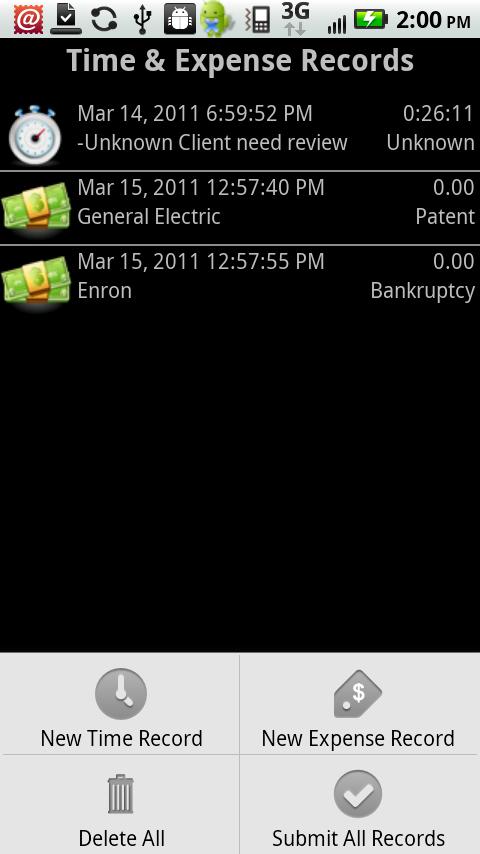MobileTrack 2.1.4
Free Version
Publisher Description
MobileTrack is a versatile, easy-to-use client that can be harnessed to manage mobile device use and capture the data that will help your business work more efficiently. Mobiletrack is designed to be used in conjunction with the Mobiletrack Server.
When MobileTrack is loaded on to a mobile device, the software allows you to manage how that mobile device is used. You can manage settings for:
Time of day usage For instance, configure the mobile device for use only during your regular business hours, or any range of time within the day.
Range of use In some cases, you may want to restrict use of the mobile device only within certain area codes or geographic regions.
Type of use For example, you can determine whether the mobile device can be used for calls only, and not for texting.
Redirected calls Instead of having your employees call an expensive 411 directory assistance number, the call can be automatically redirected to a free assistance number.
Restricted numbers You can block the mobile device from calling or receiving calls from certain numbers entered in a restricted numbers list.
Use while in motion For instance, if a mobile device is in a vehicle traveling over a specified speed, the system can disable calling and/or texting.
Device status Know when a mobile device is in use or off line.
Restrict activity when roaming Calls, text messages and other activities can be restricted when the mobile device is roaming.
Track activities and assign account codes
Whether making or receiving calls and text messages, conducting activities tracked by time, MobileTrack
automatically tracks the activity with a timer and sends information about call duration and call/text origin
to the MobileTrack web page. Billing codes such as account codes, client codes or project codes can also
be generated to associate certain phone numbers to those accounts and projects for billing purposes.
Track other types of expenses
Your mobile device can also track expenses or events, such as time spent in a meeting or working at a client site. With the built-in application, simply record expenses or time events, and the information is captured and sent to the MobileTrack system for billing.
Track mobile device location
Through internal GPS capabilities, MobileTrack can determine mobile device location in near real time. The data is collected and can provide information about service routes and scheduling. Tracking parameters, such as defining the hours of the day the mobile device will be tracked, can also be set for the system.
Collect data in real time
The immediate availability of call data puts power into your hands. Instead of waiting for a monthly mobile device bill to arrive, accurate information is accessible right away. All data collected through the mobile device is sent to the MobileTrack system where it is immediately available for review and editing. The clear, concise design of the MobileTrack web page makes it easy for administrators to review and interpret mobile device activity as it comes in.
Keep your data secure
The MobileTrack web application is completely secure as all transmission data can be encrypted, and if ever a mobile device is lost or stolen, personal and client data can be
removed remotely from the device so that no sensitive information is compromised.
Full integration with your system
MobileTrack can be maintained on your firms server, or on a hosted server for complete and worry-free convenience. The data from MobileTrack is readily available from an FTP site for use with your internal ERP, Billing, Expense Mgt, workflow, etc. systems.
About MobileTrack
MobileTrack is a free app for Android published in the Other list of apps, part of Development.
The company that develops MobileTrack is Xelex Technologies, Inc. The latest version released by its developer is 2.1.4. This app was rated by 6 users of our site and has an average rating of 3.0.
To install MobileTrack on your Android device, just click the green Continue To App button above to start the installation process. The app is listed on our website since 2011-08-31 and was downloaded 451 times. We have already checked if the download link is safe, however for your own protection we recommend that you scan the downloaded app with your antivirus. Your antivirus may detect the MobileTrack as malware as malware if the download link to com.mobiletrack is broken.
How to install MobileTrack on your Android device:
- Click on the Continue To App button on our website. This will redirect you to Google Play.
- Once the MobileTrack is shown in the Google Play listing of your Android device, you can start its download and installation. Tap on the Install button located below the search bar and to the right of the app icon.
- A pop-up window with the permissions required by MobileTrack will be shown. Click on Accept to continue the process.
- MobileTrack will be downloaded onto your device, displaying a progress. Once the download completes, the installation will start and you'll get a notification after the installation is finished.